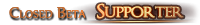Substantial FPS gain - simple setting for Nvidia
|
In the NVidia control panel in the "Manage 3D Settings" task - choose the program settings tab. The select the pathofexile.exe.
Turn Threaded optimization: on Then reboot POE. I would only do this if you have lots of free cores open - my FPS went from 67-71 fps to 125-167 fps. And turning your chat window off -> seriously cuts in half my FPS. |
|
|
You should also turn on vsync (for Nvidia, you can also use adaptive vsync).
With LCDs, there's no such thing as refresh rate delay like we used to have with CRTs, so there really isn't any reason to bother with a refresh rate higher than the LCD is capable of displaying. i.e. if yo are running 1920x1080@60HZ, then the most your monitor will ever show you is 60 frames/second. Any frames above that is just wasted processing power as it's getting discarded anyways. "We were going to monitor the situation but it was in the wrong aspect ratio."
|
|