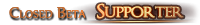Patch 2.3.3
" b) "If you have a great graphics card and a shitty CPU, this will likely not help you." d) "If you have a shitty graphics card and a great CPU, this will likely not help you." e) "If you have a great graphics card and a great CPU, this will likely help you." h) "If you have a shitty graphics card and a shitty CPU, this will likely not help you." Basically this is an upgrade for anyone with decent hardware. If you have either a bad CPU or GPU it will be of no help |
|
" Create a file command_line.txt in the game folder and write down all the switches there in one row of text. for example: " Последняя редакция: cuss#5322. Время: 3 авг. 2016 г., 04:01:28
| |
|
@GGG
Where do you want feedback/bugs reported?, this thread or in the relevant forums? |
|
|
Hi, I'm running the game with steam. Do i really have to type "--experimental-frame-optimizations" in the launching options or just "experimental-frame-optimizations" cause the "--" are just for the Target-line of the poe-shortcut?
thanks a lot! e: " aah okay, thanks! Последняя редакция: jmbeste#2278. Время: 3 авг. 2016 г., 04:05:55
|
|
|
ok how to turn it on in game ?
|
|
|
mine wont open... can anyone help me ..its ok before patch not it wont ...file wont open
|
|
" try reading the thread. been answered multiple times already |
|
|
Works like a charm with the 3570k (Overclocked). GTX 770. Tried in Dried Lake with over 300 Fps. Will try out maps soonish.
Thanks! |
|
|
games keep crashing after 10 map runs. Worked great before on all other updates and patches, this one is major crash. with and without the command line.
|
|
|
Did 2 maps so far with the new multi-threading stuff. Works fine for me. I play a very fast ice-shot raider. Fps had been dropping very low while I am attacking and monster are dying. Now they drop significantly less low. I play on a laptop with:
Win 10 Intel Core i7-4510U 2gHz, 2 cores with multithreading AMD Radeon HD 8500M 8GB ram ssd drive |
|