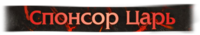HOW TO: OPTIMIZE for smooth graphics and loading times (even if you got an SSD!)
|
-----========== OUTDATED: Don't use! ==========------
-----========== OUTDATED: Don't use! ==========------ -----========== OUTDATED: Don't use! ==========------ if you really want to remove lags from CPU limiting, then do disable Hyperthreading of your CPU in BIOS:  you can read more in this reddit thread: http://www.reddit.com/r/pathofexile/comments/2kdk7a/psa_disabling_hyperthreading_causes_a_massive/ I did so on a i3 with 3,07 GHz Dualcore (+2 logical cores via HT) and had good results. I overclocked my CPU 10% to 3,3GHz and do not experience FPS drops like I did before. (I use a Nvidia GTX 750 card) --- [Mod edit: Warning to all users, the steps outlined in this thread have the potential to break your game and/or operating system, Grinding Gear Games and Sarkoth take no responsibility for any damage you cause to your game and/or system] HOW TO: OPTIMIZE Windows for smooth graphics and loading times - Guide, step by step Hi folks! Are you tired of loading times? Are you tired of poor graphics performance? Maybe died to not being able to react in time because of a lag? Those times are gone! After not being satisfied with the performance of my HP DV6-6109sg Laptop running the game, I came up with a way to pretty much rectify that problem: It involves installing a sophisticated "Caching Software" on your computer together with a RAM disk software (both freeware and freely to use for personal usage). DISCLAIMER: If you do not agree or are uncomfortable with installing such pieces of software (of which one is in beta status) on your computer; don't do it. Everybody else will see that the results are palpable (which is why I do not include benchmarks of any kind). >> SCROLL RIGHT for the whole of all pictures to see if you cannot see them entirely. Find the scroll bar at the end of this post << So, let's start: Locate "FancyCache" via Search Engine in the web (or click on the link to the left) You may have to issue Administrator rights via UAC, so be prepared for the UAC Window popping up several times. Download the "FancyCache" Software. 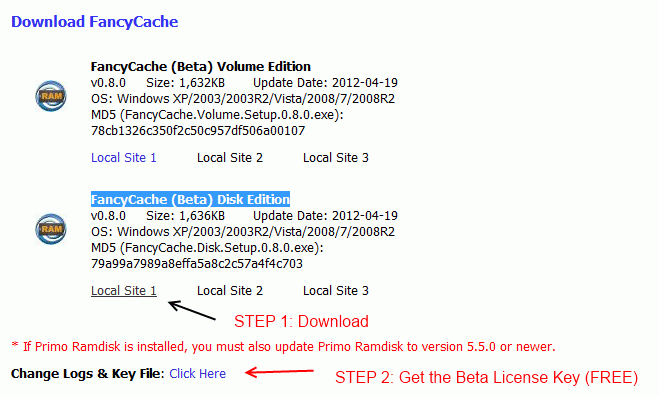 Get yourself the proper license key for the beta trial. 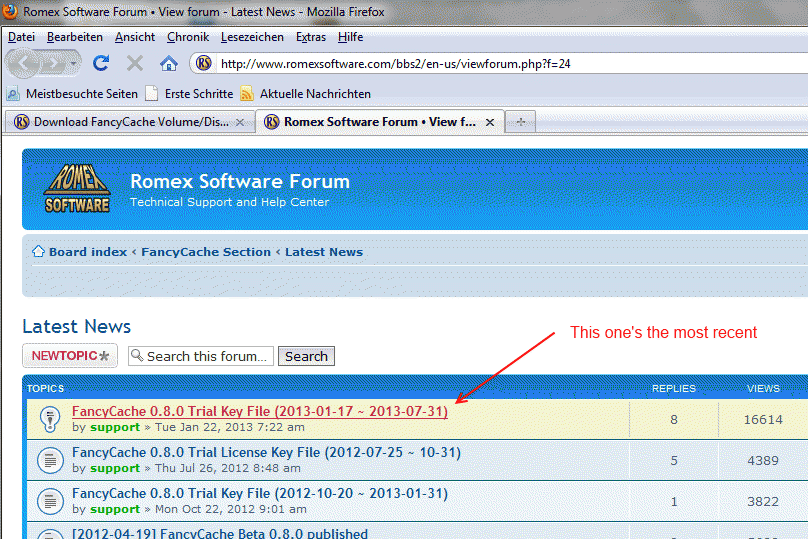 After that, fire up your "FancyCache for Disk (Beta)" program. 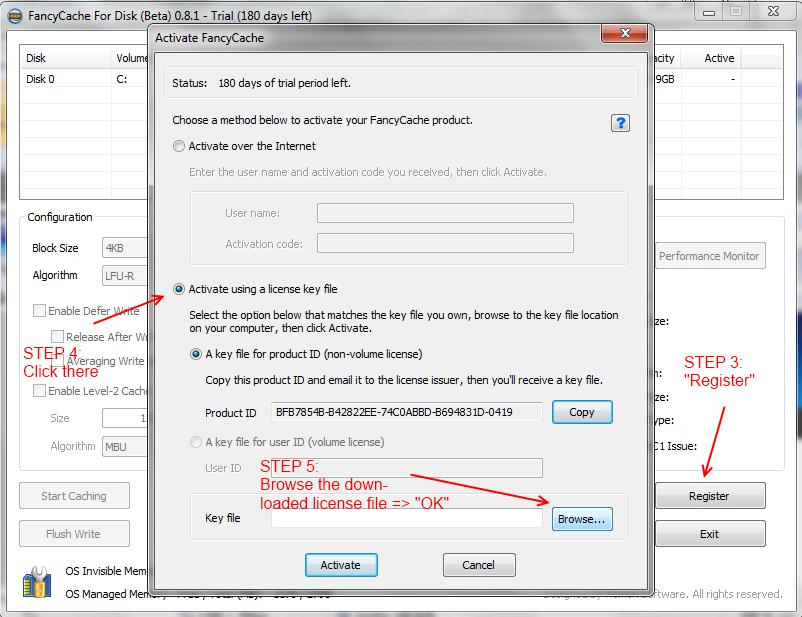 Now, you'll have to restart the program for the keyfile to load properly (maybe you have to reboot your machine too if you get the "Trial expired" error on start. 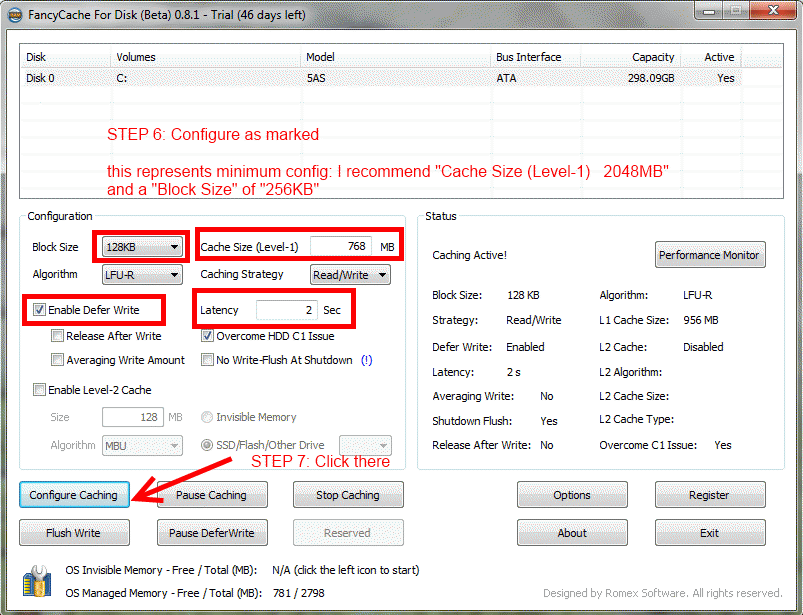 OK, so we got the first part of FancyCache configuration. Now, we want to add a second level cache (L2) to it. For that, we need a drive first, which can serve as a L2 Cache drive. What better than our machines fast DDR RAM? So, we're going to set up a RAM Disk. Fortunately there is a good one availabe for free. Look up "Dataram Ramdisk" on the web. Or let me do it for you ;-) 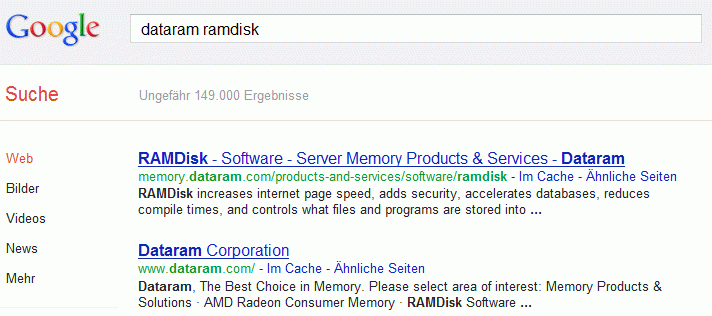 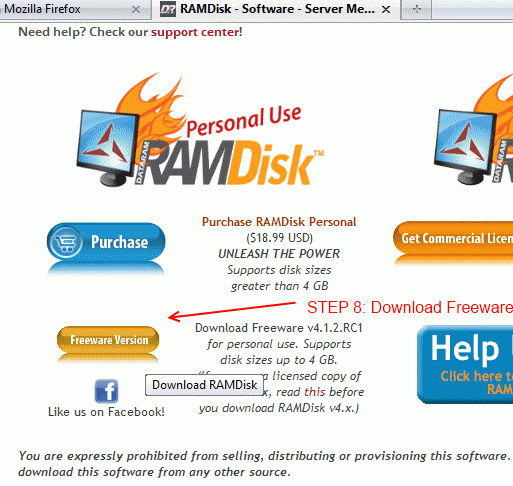 Install the RamDisk Software and open the "RamDisk Configuration Utility". We are going to set up a drive (preferably "R:") to serve as 128MB L2 Cache for FancyCache. Set it up like this: 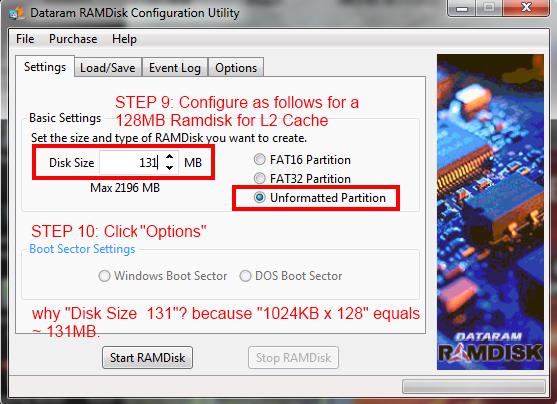 Unformatted because we're going to format it manually to NTFS. 160MB instead of flat 128MB because 1024KB x 128 equals roughly 131MB and Microsoft Windows takes up a portion of a newly created drive.  Thus, the Ramdrive needs to be big enough: to be sure assign 160MB to your RAM Disk! Feel free to assign more space to the RAM Disk (256MB for example).  Set up a filepath for the RAMDisk Image to be stored on your HDD/SSD to be restored at each reboot/startup of your PC. Use the "Load/Save" tab to do it. This is optional. 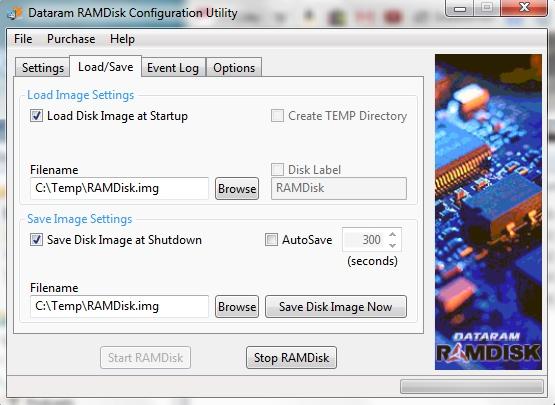 After that, please continue as shown: 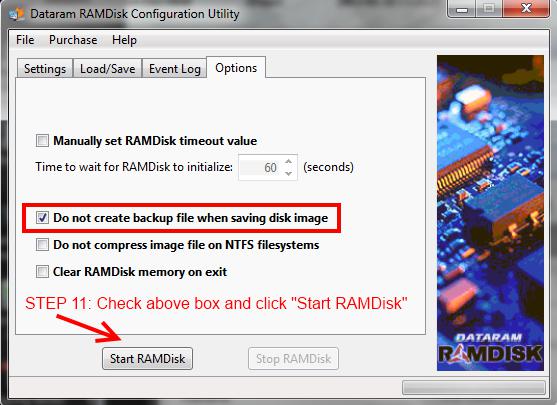 - Once you have set what you see in the above pic go back to the Settings tab and hit Start RAMDisk - Wait while it loads the driver. - Then you need to mount the drive and format it. - Start -> Control Panel -> System and Security -> Administrative Tools -> Computer Management -> Disk Management - Here you should now be greeted with a prompt that you have a new drive. - Mount the drive and quick format it NTFS, give the name RamDrive and assign letter R. - Once the drive is formatted navigate to My Computer, you should now see the RamDrive. 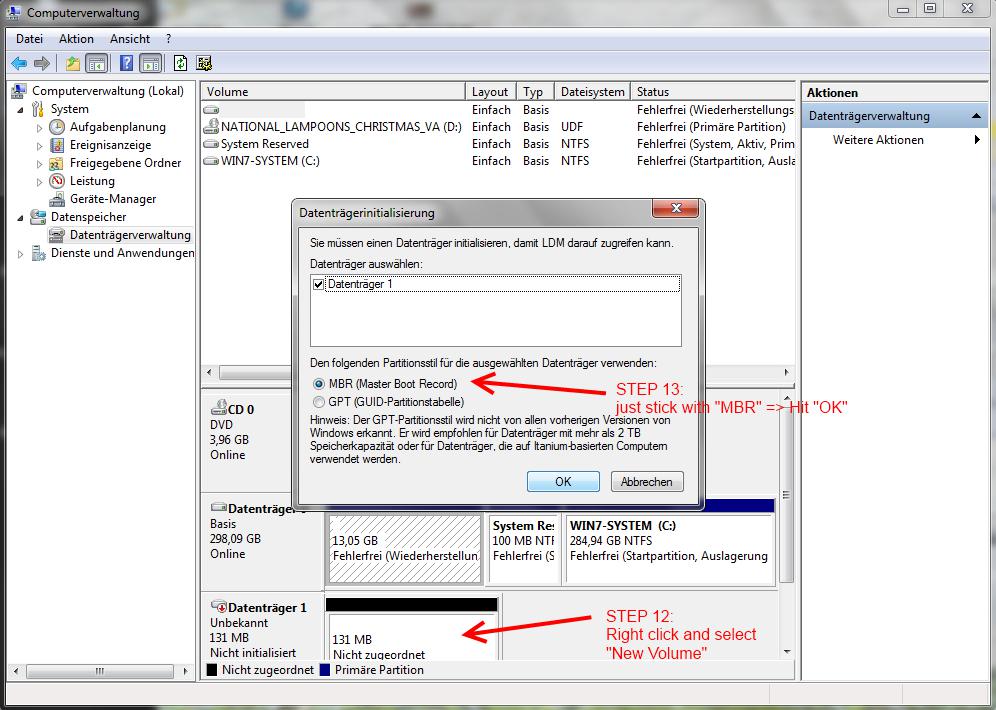 Give your new drive a name (like "RAMDisk") and assign a drive letter ("R:" for example or any other to avoid conflict with external Harddrives or USB Sticks you want to attach). Finally, start FancyCache again and configure it as follows. 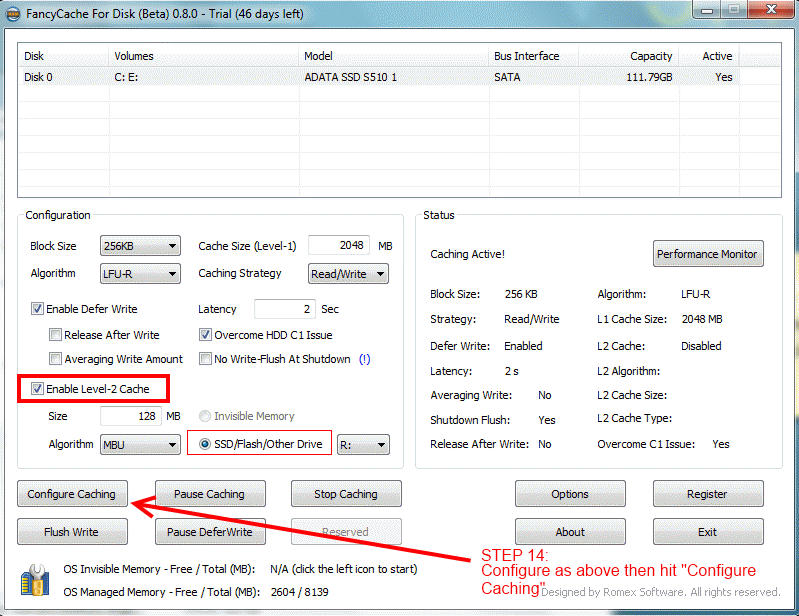 With that confirmed by your click on "Configure Caching" and RESTARTing YOUR COMPUTER you got your performance increased big time. Note: Now shutdown should take a little longer than normal, this is due to the image of data on the RamDisk being written to the SSD/HDD drive (if you set up "Load/Save" as described above). On boot the machine should also take a few seconds longer than normal, this is due to the Ramdisk being formatted then the image that was saved previously to the SSD/HDD is mounted on the RamDisk. Feedback appreciated. Update 13/6/21: Added Load/Save screenie & procedure, just in case. Update 13/6/22: Removed OC suggestion, because it's not even necessary. Update 13/6/22: Added info on how to format the Ramdisk in Windows Disk Management. Update 13/6/25: Ramdrive needs to be bigger than 131MB because Windows takes its portion of it. See my stats: http://poestatistics.com/users/wiraqucha/ Seems not updated for whatever reason: http://exilestats.com/account.php?id=265406 Discontinued profile: http://exilestats.com/account.php?id=40468 Последняя редакция: Wiraqucha#2235. Время: 27 окт. 2014 г., 10:59:44
|
|
|
F.A.Q. & other relevant stuff
" EDIT: Seems, 128MB is minimum for L2 Cache in FancyCache. So Ramdisk must have space for 128MB L2 Cache. 131Mb might have been to small. 147< should suffice! Sorry for that. " If you got 4GB in a 32-bit OS machine, just use another RAM Disk software that can make use of that stubbornly inaccessable memory between 3.2GB and 4GB.. => Gavotte Ramdisk -- (free) How to use full 4GB RAM in Windows 7 32 Bit (Gavotte RAMDisk in Windows 7) by Jens Scheffler Make sure you leave out "Step 7: Enjoy" of this guide! DO NOT move your swap file to RAM disk! This is an alternative to Dataram Ramdisk (which I use on a Win7 64-Bit HP Edition) " If you got an AMD/ATi graphics card like myself, you could even OC it by 100MHz with this fine utility => Sapphire Trixx My Clock Speed is 725MHz by default and I increased it by 100MHz to 825MHz safely. That is without altering voltage or even GDDR RAM clock. I do not overclock GDDR Ram of my graphics card because it is GDDR5 Ram which is very fast already and a few MHz serve no real purpose. What I did actually was underclocking my Core Clock Spped to 675MHz. Performance is as good as before, stuttering in graphics because of the caching is decreased substantially. " - Once you have set what you see in the above pic go back to the Settings tab and hit Start RAMDisk - Wait while it loads the driver. - Then you need to mount the drive and format it. - Start -> Control Panel -> System and Security -> Administrative Tools -> Computer Management -> Disk Management - Here you should now be greeted with a prompt that you have a new drive. - Mount the drive and quick format it NTFS, give the name RamDrive and assign letter R. - Once the drive is formatted navigate to My Computer, you should now see the RamDrive. " Just uninstall FancyCache and Dataram Ramdisk. To do that browse the "uninstall <program>" shortcut in your startmenu (click your Start button and proceed from there). <= RESERVED => See my stats: http://poestatistics.com/users/wiraqucha/ Seems not updated for whatever reason: http://exilestats.com/account.php?id=265406 Discontinued profile: http://exilestats.com/account.php?id=40468 Последняя редакция: Wiraqucha#2235. Время: 26 июн. 2013 г., 07:52:55
|
|
|
WARNING: Overclocking WILL ALWAYS lower the lifespan of your part. Good products will still last more than long enough to last you until your next upgrade, however.
DISCLAIMER: Overclock at your own risk. Your mileage may vary. Some good in-operating system overclocking utilities: For ASUS Motherboard owners: ASUS AI Suite II TurboV - CPU Overclocking + Overclocking Profiles and advanced cpu management.  For EVGA graphics card Owners: EVGA Precision X - GPU Overclocking and Overvoltage  For most any GPU: MSI Afterburner - GPU Overclocking and Overvoltage My personal overclocks: EVGA GTX 570 - 732/1900 clocked up to 850/1900 on stock cooler. I highly reccomend that you DO NOT overclock the memory on a 500 series card. They are known to not play nicely with memory overclocks. Intel core i5 3570k: Various overclocking profiles. Quad core processor, each number will refer to the multiplier of the cores in order starting with Core 0: Cooler: Coolermaster Hyper 212+ General: 44/44/40/40 Gaming: 46/46/42/42 Streaming: 45/45/45/45 ExStream: 46/46/46/46 CPU Bound Dualcore Gaming: 47/47/34/34 (Two cores reduced to stock to prevent instability) CPU Overclocking NOTE: The higher you clock your CPU, the more limited you will be with your ramp timings. If you want a high overclock on your CPU, you should not expect your ram to get much higher than 1666. Последняя редакция: Xendran#1127. Время: 21 июн. 2013 г., 11:16:34
|
|
|
Thank you for this post Sarkoth.
Moved to Tech section, seemed more appropriate, and I've added it to the 'Consolidated Technical Issues & Guides' thread. |
|
|
If you have 4gb ram and 32bit windows, dont set level1 cache size to 2048 mb, you won't have much RAM for windows and it will stutter.
Actually, even 768mb level1 cache size slows down the loading times, so when area is loading you are getting DC. It's not working for fps spikes. OCing my card doesn't matter at all, i can even oc it down to minimum and the fps will be the same. |
|
" First of all "down to minimum" would be 0Hz. second, that's underclocking not overclocking. Последняя редакция: Xendran#1127. Время: 21 июн. 2013 г., 12:44:46
|
|
|
I've tried both FancyCache and RAMDisk separately without much luck, I'll give this a try though, with your values. Thanks!
|
|
|
I'm having trouble enabling L2-Cache after allocating the disk with RAMDisk. Right now everything is fine up until after I made a new NTFS volume and then enabling L2 Cache on fancy disk.
The problem is that once I restart, the volume becomes unallocated once again... and opening Fancy Cache just shows L2 as disabled. do I have to save a disk image or something for ramdisk to load? |
|
" If you got 4GB in a 32-bit OS machine, just use another RAM Disk software that can make use of that stubbornly inaccessable memory between 3.2GB and 4GB.. => Gavotte Ramdisk -- http://bbs.et8.net/bbs/showthread.php?t=906641 (non-english) 1. gavotte.zip (free) -- released 2008-11-17 http://www.chweng.idv.tw/swintro/ramdisk.php http://www.mydigitallife....-xp-2000-and-2003-server/ http://translate.google.c...ww10.atwiki.jp/gavotterd/ (claims Gavotte can use memory above 3.X GB in XP 32bit) " Quoted from Link " EDIT: FancyCache needs 128Mb free space for usage for L2 Cache. So it seems the 131MB do not suffice. Please enlarge your RAM Disk allocated space to 147< MB. It is working as configured, once you confirmed settings via "Configure Caching" AND rebooted your machine afterwards! You can enable in Dataram Ramdisk Config Utility to save/restore your Ramdisk Image from a HDD/SDD: 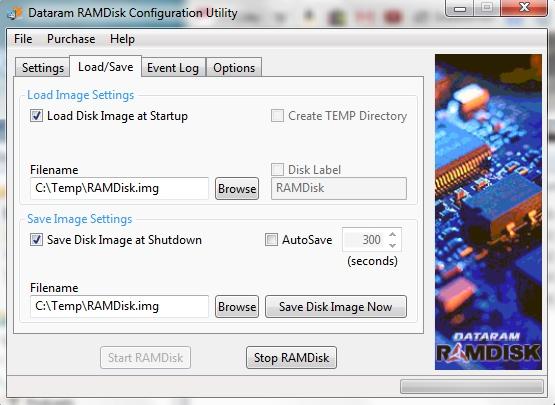 See my stats: http://poestatistics.com/users/wiraqucha/ Seems not updated for whatever reason: http://exilestats.com/account.php?id=265406 Discontinued profile: http://exilestats.com/account.php?id=40468 Последняя редакция: Wiraqucha#2235. Время: 26 июн. 2013 г., 07:54:32
|
|
|
That's all fine and dandy, but why PoE loading time is so long even when run from SSD, in the first place? Perhaps, the game itself is not optimized properly? Battlefield 3 which is much more complex and demanding game loads faster than PoE. Something is not right here...
First time loading takes up to 1 min. I have i5-2500 CPU, GT580, 8GB RAM, run PoE from SSD and still it takes awfully long time to load it. Could somebody tell me, please, what is the reason for this? Последняя редакция: Bhaya#7498. Время: 21 июн. 2013 г., 16:22:55
|
|