NVIDIA DLSS: Not Working.
|
Steps I've tried to enable NVIDIA DLSS as an in-game option. All have failed.
- Full Windows Reinstall. - Latest Graphics Driver Reinstall with DDU. - Installing POE 2 without Steam. - Telling Windows to prefer High Performance while running the game. - Enabling "Hardware-Accelerated GPU scheduling" under Graphics Settings. - Using the NVIDIA Control Panel to force the use of my GPU. - Verified the integrity of my installation through Steam. - Deleted the "Streamline" folder. (C:\Program Files (x86)\Steam\steamapps\common\Path of Exile 2) My PC Specifications -------------------- Lenovo Legion 5 16IRX9 NVIDIA RTX 4060 (Notebook GPU) 16 GB RAM 1TB SSD Intel I7-13650HX (2600 Mhz) Windows 11 If anybody has any other ideas, please share. I'm running out of things to try. I'll gladly display any log files or post screenshots if it helps. Последняя редакция: Mr_Shane#4951. Время: 9 февр. 2025 г., 5:08:14 Last bumped9 февр. 2025 г., 10:45:54
|

|
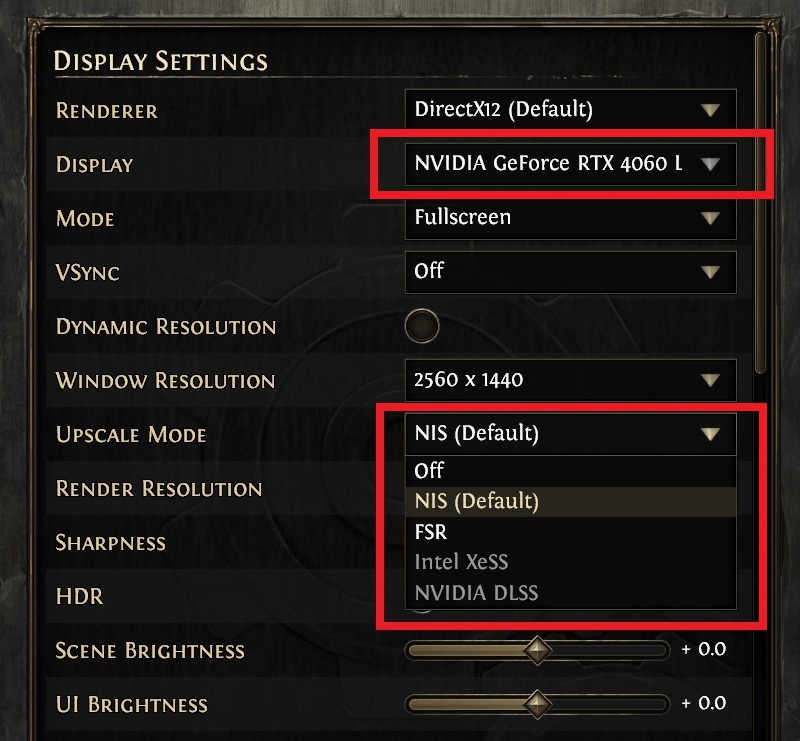 Here's exactly what I see in-game. |

|
|
SOLUTION:
The NVIDIA App is *required* for DLSS functionality with POE 2. For anyone else struggling, please install it and have the program optimize settings for you. (Note: This software was previous known as "Geforce Experience." It is now called the "Nvidia App.") Последняя редакция: Mr_Shane#4951. Время: 9 февр. 2025 г., 9:39:31
|

|
|
Check your "game-mode" on win11 and make sure gpu accelerated blabla on too.
Nvidia app has nothing to do with DLSS option. However game does not have "Frame generation nor Ray Tracing" so don't expect better frame rates than NIS may be 5-10 fps max which will collapse as soon as you meet density of mobs. |

|











