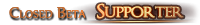|
keep bumping, hope GGG fixes this bullshit soon. I have been using the POE Uncrasher and it works for me but its insane the amounts of errors it gets on lading screen, u can see the POE Uncrasher log and the loading screen crash happens sooo fking much
|
|
"
2. This shortcut will automatically launch Steam and then launch POE2 with the CPU settings running with a single double-click of the shortcut. You will use this shortcut every time you want to launch the game with the CPU settings enabled. If you launch the game normal way with Steam, the settings won't be applied. NOTE: I find the shortcut only applies the CPU settings if you have STEAM CLOSED before using it. For some reason, if you use the shortcut with the Steam client already open, it sometimes won't apply the CPU settings. So make sure you shut down Steam first and THEN use the desktop shortcut.
use taskkill for that, or ps from sysinternals
"
taskkill /T /F /IM Steam.exe
For more info execute taskkill with /? argument.
also you can set affinity using PowerShell on Bloatware (Windows):
"
$process = Get-Process -Name <ProcessName>
$process.ProcessorAffinity = <AffinityMask>
"
I hope it helps someone else besides me. Good luck with this friends.
:)
Average Joe won't use this. They come here and reveal their "new" method each new page like "Hi guys! Here's the new way that works for me: roll back to older version of Windows.".
So all of these is not worth of efforts. Moreover it's not reliable and dosn't work for many people. It's better just not to play.
Последняя редакция: cursorTarget#1174. Время: 6 янв. 2025 г., 00:30:00
|
|
|
If you have AMD cpu and use MSI afterburner check this video. It’s not going to fix POE2 but will help with stutter in games
https://youtu.be/bQH3DYNboM0?si=KgsLTtbKD17LUKfj
https://youtu.be/h6642umBeYM?si=1v7cfhOcGB1msvDZ
Последняя редакция: Seba2007#3315. Время: 6 янв. 2025 г., 01:15:23
|
СообщениеSeba2007#33156 янв. 2025 г., 00:35:45
|
|
+1
|
СообщениеBamboSW#08736 янв. 2025 г., 00:36:15
|
"
I've had only 1 crash to desktop, and zero BSODs, the past three days using this shortcut to launch the game ( Steam Version, using Vulkan - NOT Direct X):
***tested only for AMD 8 Core / 16 Thread CPUs:***
For 8 Core / 16 Thread CPUs:
C:\Windows\System32\cmd.exe /c start "PathOfExileSteam" /affinity FFFC /AboveNormal "C:\Program Files (x86)\Steam\steamapps\common\Path of Exile 2\PathOfExileSteam.exe"
It's very similar to PoEuncrasher, except for a few things:
1. You don't need to download anything nor do you need another program running to monitor your game logs. You can just create this yourself right on your desktop [right-click empty desktop area -> New -> Shortcut -> paste the above command as-is into the "Type location of the item" box -> NEXT -> name it something creative like POE2 Shortcut -> Finish.] Make sure you point it to your specific game directory / drive letter if it's not the default one I use above. That's it.
2. This shortcut will automatically launch Steam and then launch POE2 with the CPU settings running with a single double-click of the shortcut. You will use this shortcut every time you want to launch the game with the CPU settings enabled. If you launch the game normal way with Steam, the settings won't be applied. NOTE: I find the shortcut only applies the CPU settings if you have STEAM CLOSED before using it. For some reason, if you use the shortcut with the Steam client already open, it sometimes won't apply the CPU settings. So make sure you shut down Steam first and THEN use the desktop shortcut.
3. It tells Windows to keep the first AMD Core/Thread (CPU 0, 1) parked for the entire time you're playing the game. The game runs perfectly fine for me on just 14 threads without constantly parking and unparking the 2 extra threads for each zone load. It also makes for better system stability and less BSOD chances for your entire gaming session with POE2. (well, for me anyway)
4. It sets POE2 priority to "Above Normal" instead of "Realtime". However, you can raise to higher if you think you need to. Depends mostly on your own system's stability. Higher priorities = smoother POE2 performance, but weaker performance for anything else you're currently running on Windows while playing the game.
These are the different CPU priority levels you can set, which you can change in the shortcut command above if you want:
Realtime: The highest priority. use /Realtime - NOT RECOMMENDED UNLESS YOU'RE ABSOLUTELY DESPERATE TO PLAY - It is not recommended to set processes to have a realtime priority level since it could lower the performance of your entire PC by causing all other lower Windows priority processes to not have the resources they need.
High: Allocates more CPU time to the process, improving its responsiveness. use /High - #2 Recommended priority if Above Normal isn't cutting it for you. You might see some stutter outside of the game if you tab in and out to a web browser or some other program when POE2 is running.
*******Above Normal: Prioritizes the process above the standard level. use /AboveNormal - #1 Recommended priority - try this one first and foremost. It gives POE2 just enough extra priority without choking the rest of your system.*******
Normal: The default priority level for most processes. use /Normal or just remove the whole /command after the affinity Hex code and before the program location. Normal is what the game runs on by default, and typically isn't enough to prevent BSODs, even with 2 cores parked. Not recommended.
Below Normal: Prioritizes the process below the normal level, reducing its impact on other processes use /BelowNormal - NOT recommended unless you really like seeing blue screens ;)
Low: The lowest priority. use /Low - again, NOT recommended unless you really like seeing blue screens ;) I doubt the game will even launch at Low priority lol
-Above Normal priority works fine for me.
5. Extra note: you CAN set this to run as an admin, if you aren't the admin of your PC or login session, by right clicking the shortcut after you make it, click properties, click Advanced, put a CHECK in the Run as Admin checkbox, and click OK, then APPLY, then OK. I haven't needed to do this, but doesn't hurt to check it off anyway.
Probably works on Intel 8 Core CPUs too, but I did not test those. I know it sucks we have to resort to this to play the game and reduce crashing, but it's the best we can do until GGG fixes things.
I hope it helps someone else besides me. Good luck with this friends.
:)
Mate - appreciate the effort, but I shouldnt have to have a degree in computer science to play a fucking game. Fix your game GGG.
|
СообщениеVoltus5#21806 янв. 2025 г., 01:58:19
|
|
I am with the guy above me, I didnt pay this money to have to do work for them so I can play their game. Its getting old fast... I am lucky at this point to get the game even to work. It freezes just opening the game and it closes itself. I got the extra apps that keep my computer from locking up which is getting old fast...
Последняя редакция: Soajaisou#4483. Время: 6 янв. 2025 г., 02:03:19
|
СообщениеSoajaisou#44836 янв. 2025 г., 02:01:15
|
"
I am with the guy above me, I didnt pay this money to have to do work for them so I can play their game. Its getting old fast... I am lucky at this point to get the game even to work. It freezes just opening the game and it closes itself. I got the extra apps that keep my computer from locking up which is getting old fast...
you knew what you signed up for, it's early access and it's clearly far from being finished, including terrible issues like this
don't get me wrong i think they should at least communicate with us about any sort of progress about it, but nobody but you are "making you work for them" to be able to play
"You feel an evil presence watching you..."
|
Сообщениеloksins#48546 янв. 2025 г., 03:17:12
|
"
No communication/update about this issue is ridiculous. Time for GGG developers to get out of their caves and test the game on some modern hardware.
What struck me the most is that I am playing games from early 2000's when none of this hardware I am using even existed, and those games are running flawlessly, while modern day game isn't compatible. LOL
|
СообщениеKortang#32156 янв. 2025 г., 03:42:36
|
"
To anyone who just bought the game:
If you crashed once,
You will crash again.
For "loading freeze", there is a workaround called PoEUncrasher. It is a third party program. Decide on your own if you want to install a third party program to play a 30$ or 100$ game.
For other freezes, there are no fixes.
It is not Win 11, Win 10, Linux. If an OS can run PoE2, someone has crashed on it and you can probably see their message on one of the 650+ pages.
If you are using NVIDIA or AMD, there are some specific crashes that happen there but none are the "hard freeze" that requires manually shutting down your computer.
Furthermore, I ask anyone who sees this message to please give a negative review for Path of Exile 2 on Steam.
Honestly, what's wrong with you?
You haven't bought the game, the game hasn't been released yet, and the game is in Early Access!
You paid for a developer support package so they could make this game perfect, and instead of helping, you're whining......
My game crashed and slowed down my entire computer, but I sat down and figured it out and now I'm playing without problems!
And if you can't figure it out on your own, then wait for the release of the game and if problems remain, then write negative reviews!
Windows 11 Pro Release
Version 23H2
Installation date 12/14/2024
OS Build 22631.4602
Interaction Windows Component Interface Package 1000.22700.1055.0
AND Ryzen 5 5600X 6-Core Processor 4.20GHz
RAM 32 Gb
Nvidia 4070Ti
Once again, after setting up the computer, I play without brakes, crashes and freezes!
|
СообщениеJucheOld#20166 янв. 2025 г., 04:03:17
|
|
Hello,
durning campain I had several freezes. I did 200 hours of mapping and got 2 freezes during breaches but nothing else. I just started a new character and got 3 lockup freezes during portaling in A1. The problem seems to be in the portaling I had this also a lot with my other 2 low characters.
Hope this helps.
|
СообщениеUmbario#31336 янв. 2025 г., 04:14:57
|