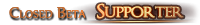POE 2 Complete PC Freeze while loading screen
" I was able to fix this by turning off 3 settings without turning off multithreading!!! Turn off Dynamic Culling Turn off Dynamic Resolution Turn Off Triple-Buffering I will update if the cpu lock up happens again with these off but I tested it by rapidly going in and out of act 1 town and the mud burrow. I did this about 25-30 times trying to force it to lock up again. I believe before turning these off my cpu was locking up every 5th-8th time in a loading screen. Последняя редакция: Sirpattywack77#5369. Время: 14 дек. 2024 г., 11:10:03
|
|
|
Make a bat file to clear shader ccache before launch if you want idc
" |
|
" I was able to fix this by turning off 3 settings without turning off multithreading!!! Turn off Dynamic Culling Turn off Dynamic Resolution Turn Off Triple-Buffering I will update if the cpu lock up happens again with these off but I tested it by rapidly going in and out of act 1 town and the mud burrow. I did this about 25-30 times trying to force it to lock up again. I believe before turning these off my cpu was locking up every 5th-8th time in a loading screen. Последняя редакция: Sirpattywack77#5369. Время: 14 дек. 2024 г., 11:09:48
|
|
" Got a freeze on the first load after i turned smt off. Последняя редакция: Gettenberg#9732. Время: 14 дек. 2024 г., 11:10:34
|
|
" Agreed. Same situation. 9-10 years dozens of games across 2 pc’s and a laptop and have never had a hard crash that takes me to desktop |
|
" Download the program. Open POE2 and Process Lasso. In POE2 disable multithreading and check on Process Lasso which of the cpu core is being used the most, remember it. Mine was core 2. TIP: Cores start from 0 to whatever, my CPU has 12 cores so it starts from 0 to 11. Then turn on multithreading again in POE2. Find POE2 in the Process Lasso > right click > affinity > always > uncheck the core that's being used the most. For me it was core 2. Profit. I've been playing since then and it's still running smooth af and 0 crashes as of right now. Although I would not recommend to stress your CPU with other programs while your POE2 is open, this will cause other lag issues and even crashes. It's best to not stress your CPU with anything else while playing POE since the game is veyr cpu intensive. |
|
" Crash to desktop is not a hard crash. Hard crash you freeze can’t go to desktop have to push reset button on pc. |
|
|
i just gave up, extremely disappointed with this game
1. Unplayable: $250 wasted. 2. Poor performance: D4 never had these problems. 3. Outdated graphics: 1996-level textures and visuals. 4. Terrible UI: Worst I've ever seen. 5. Clunky inventory management: Unintuitive and frustrating. 6. What we have?: Builds nerfs, microtransaction promos, streamers being paid do advertise the game. Support for critical bugs? NO. Feels like a lazy copy-paste for $250. Unacceptable. | |
|
I was able to fix this by turning off 3 settings without turning off multithreading!!! Turn off Dynamic Culling Turn off Dynamic Resolution Turn Off Triple-Buffering I will update if the cpu lock up happens again with these off but I tested it by rapidly going in and out of act 1 town and the mud burrow. I did this about 25-30 times trying to force it to lock up again. I believe before turning these off my cpu was locking up every 5th-8th time in a loading screen. Последняя редакция: Sirpattywack77#5369. Время: 14 дек. 2024 г., 11:35:12
|
|
" Well thats a hot take. I feel like you are upset, and thats ok. The game however is not as bad as you make it sound man. If you spent 250 on it then you knew how it was going to look before hand.... thats on you man. The bug is a big deal and they have said more than a few times that they are working on it. and the ui is by no means clunky, it is very similar to the first poe.... made by the same people soooooo yeah lol. if your game is locking up your pc try this it worked for me I was able to fix this by turning off 3 settings without turning off multithreading!!! Turn off Dynamic Culling Turn off Dynamic Resolution Turn Off Triple-Buffering I will update if the cpu lock up happens again with these off but I tested it by rapidly going in and out of act 1 town and the mud burrow. I did this about 25-30 times trying to force it to lock up again. I believe before turning these off my cpu was locking up every 5th-8th time in a loading screen. |
|