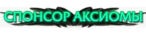disconnected from patching server before patching completed
|
I just started playing this game again after uninstalling like 1 year ago and i tried running the new client but it says the same thing about disconnecting from patching servers, i have tried everything above and not sure what to do
|
|
|
I have the same Issue. I just tried to install PoE (again, on a new Harddrive, old one burned up), but gives me the Error-Message mentioned in the title of this thread. I have read & tried everything suggested above.
Please take your time with helping me, I have to take care of my D2 chars anyway :-) |
|
|
Same here, tried to install the game from scratch and i get the same error.
Tried using a VPN, adding a rule for windows firewall and also tried to add the --patching-server pathofexile.com:3724 args on the target. Nothing seems to be working. |
|
|
try to have minimum req. space for poe...
i have had same problem and I prepared 10gb free space and changed default path to desktop and thats works now |
|
|
I am having the same problem installing from scratch. I have 4 times the minimum space requirement and have tried all of the solutions above. Any advice?
|
|
" thanks, this worked for me |
|
|
Still no real solution? I would like to play this game again :x
|
|
" +1 worked for me too don't know how to help who tried everything written in this thread an still getting the error, sorry :( |
|
" K tried this, opened for a few seconds, no patch applied, same error message as OP Windows 10 - Running as Admin - using the above quoted text addition Последняя редакция: MBraderz#5298. Время: 26 янв. 2017 г., 09:14:42
|
|
|
Hi,
Am a new member to PoE and have just downloaded the game for the first time. Since installing, I am unable to play, as I consistently receive the "Disconnected from Patching Server before Patching Completed" message after starting the game. After some searching I came across several "solutions", which I have so far attempted to no avail: 1. Add --patching-server pathofexile.com:3724 to Target in PoE shortcut to attempt a different patch port. 2. Run As Administrator 3. Disable Antivirus and Firewall software 4. Uninstall and Reinstall game client 5. Check outgoing and incoming ports using NETSTAT -p tcp -ano from command prompt 6. All of the above simultaneously It doesn't matter what I've tried, I am unable to connect to the patch server and continue to receive the same message over and over after a short period of time. Please help! EDIT: This problem seems to have resolved itself after multiple repeated attempts. Последняя редакция: 1ftninja#3210. Время: 27 янв. 2017 г., 08:50:38
|
|